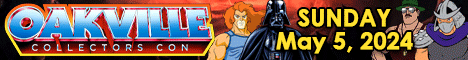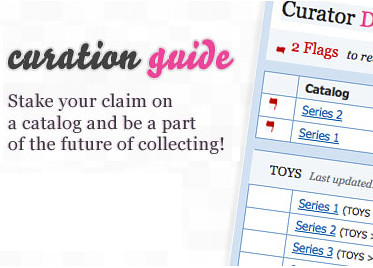
Hey all,
As you may have noticed, we're running a pretty special beta test this month on Cybertron.ca. You can get the full details on the launch and the community feedback we're gathering over here:
http://www.cybertron.ca/boards/showthread.php?t=36546
To avoid confusion with the general site feedback thread topics, we're going to move our discussion surrounding curation over to this thread.
A big part of making ShelfLife awesome is the build out of permanent product catalogues within our platform. Catalogues form the backbone of the site and are generated mostly by curators.
What's a curator?
Well curators are collectors just like you that want to help make ShelfLife the best site possible. Basically takes on the responsibility to build out a list of all the relevant information about the catalogue, find photos to support it and submits the finished catalogue to our admins for review.
Here's some more detail on how the whole thing works:
1) First you pick a catalogue of collectibles that isn't on the site yet and hasn't been assigned. Catalogues are generally set up based on full product lines. Here are some examples:
Generation 1 > Series 1 (1984)
Classics 2.0
Generations
Masterpiece (Takara)
2) Next, send us an email at
curate@shelflifex.com requesting your catalogue, telling us a bit about yourself and why you want to be a curator. (A few lines will do.)
3) If we seem to have a fit we'll send you a basic curator contract clarifying that you are a volunteer and signing away the IP rights for your work to ShelfLife (critical to our control of the site.) You'll need to esign this and send it back.
3) We may email/talk to you a bit about the specific needs of your catalogue and make any adjustments to our database necessary to get ready to accept your data.
4) We then upgrade your account to curator level and provide access to your catalogue management tools on the web site. We'll also provide a spreadsheet template in case you prefer to use spreadsheets to organize your data for inclusion in the site.
5) Regardless of how you choose to enter the data you'll be handling the recording of information like:
• Product Name
• Manufacturer
• Character
• Allegiance
• MSRP
• Colour
• Etc
Then you fill out all the details, variants, equivalencies and so forth for the products. You don't need every detail done to take your catalogue live, but it sure would be nice. Every product should ideally start with at least one photo but if you have to you can leave it for the regular users to contribute. Certain fields are required and you'll see this in the site and the spreadsheets.
6) Finish a catalogue, we vet it, make adjustments, discuss issues and clear it for launch.
7) When vendors and power collectors sell on ShelfLife (starting Jan '12) the plan is that you get a cut of the transaction fees in the form of credits that can be spent on the site. Final policies on this stuff are forthcoming but we aim to please.
8) We have set a ceiling of $1500 (could change) on the fees that can be collected by curators on any single catalogue to encourage repeat curation.
9) Once you have one catalogue done, you can request another, and so on.
10) Users flag catalogues with issues, which the curator must resolve within 7 days. Fail to do so too many times and we reserve the right to reassign the catalogue as necessary.
That's pretty much it.
The How To Be A Curator Video
We now have a video set up to let you guys see what curation is all about before you commit. Have a look and let us know if you want to be a bigger part of the future of collecting.
http://vimeo.com/shelflife/how-to-be...lflife-curator
Feel free to post your questions here.
Thanks!
James Chillcott
CEO
ShelfLife