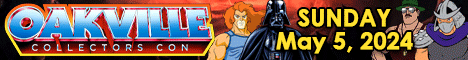|
|
 11-17-2012, 12:58 PM
11-17-2012, 12:58 PM
|
#1181
|
Location: Toronto, Ontario, Canada
|
Re: ShelfLife Beta Test Announcement: Very Exciting Stuff
Problem.
The site won't let me upload any pictures. And when I tried to report it, clicking the "report it" link I just get taken to the top of the page.
Before you ask I'm running Windows 7 with Internet Explorer 9.
|

|

|
 11-17-2012, 05:40 PM
11-17-2012, 05:40 PM
|
#1182
|
Location: Toronto, Canada
|
Re: ShelfLife Beta Test Announcement: Very Exciting Stuff
Quote:
Originally Posted by Shockwave 75

Problem.
The site won't let me upload any pictures. And when I tried to report it, clicking the "report it" link I just get taken to the top of the page.
Before you ask I'm running Windows 7 with Internet Explorer 9.
|
Thanks for letting us know, Shockwave 75. We're looking into it.
__________________

|

|

|
 11-17-2012, 06:28 PM
11-17-2012, 06:28 PM
|
#1183
|
|
|
Re: ShelfLife Beta Test Announcement: Very Exciting Stuff
Hey SL Curators,
We now have permission to use photos from Kuma Style Designs. You can find a wide variety of TF photos to upgrade your catalogs over here and earn points in the Collector Wars contest this month.
http://www.flickr.com/photos/kumastylegfx/
Cheers
James
__________________
ShelfLife ( www.shelflife.net)
The Future of Collecting
Buy - Sell - Collect

|

|

|
 11-19-2012, 12:23 PM
11-19-2012, 12:23 PM
|
#1184
|
|
|
Re: ShelfLife Beta Test Announcement: Very Exciting Stuff
Hey Guys,
I have a technical question regarding the gallery's now I am going to use an example since I'm not sure I would explain it right so it will be one of those long winded questions.
I have a figure called "chipmunk". Now chipmunk is a six changer, has a box, weapons etc
Now I am a first time user to Shelflife and I want to look up chipmunk and find him and all his parts. I can see everything from the "main photo gallery" but I click on CM on the parts listing and see the arrows for a gallery but no pics.
So my question is two fold, why if more than 4 pictures get loaded into any one item within a character profile do they disappear? Second how do we as curators control/fix those particular galleries? I know I can change the pics that are displayed but lets say someone uploads better photos than whats there or the load a picture of chipmunks gun and put it into instructions. I don't want to delete the photo but simply wish to move it. Is there something I'm missing. Hope this didn't confuse anyone and told you it was long winded 
|

|

|
 11-19-2012, 12:35 PM
11-19-2012, 12:35 PM
|
#1185
|
|
|
Re: ShelfLife Beta Test Announcement: Very Exciting Stuff
Question. Do I have to be a curator to upload pics? I have some toys that aren't on this site that I would like to add.
|

|

|
 11-19-2012, 12:41 PM
11-19-2012, 12:41 PM
|
#1186
|
|
|
Re: ShelfLife Beta Test Announcement: Very Exciting Stuff
Quote:
Originally Posted by joshimus

Question. Do I have to be a curator to upload pics? I have some toys that aren't on this site that I would like to add.
|
No you dont, u can upload as a collector
|

|

|
 11-19-2012, 12:42 PM
11-19-2012, 12:42 PM
|
#1187
|
Location: Stratford Ontario
|
Re: ShelfLife Beta Test Announcement: Very Exciting Stuff
Upload pics, no. but to add toys listings yeah.
The remember me thing hasn't been working for me for a couple weeks (chrome)
|

|

|
 11-19-2012, 01:31 PM
11-19-2012, 01:31 PM
|
#1188
|
Location: Toronto, Canada
|
Re: ShelfLife Beta Test Announcement: Very Exciting Stuff
Quote:
Originally Posted by wervenom

Hey Guys,
I have a technical question regarding the gallery's now I am going to use an example since I'm not sure I would explain it right so it will be one of those long winded questions.
I have a figure called "chipmunk". Now chipmunk is a six changer, has a box, weapons etc
Now I am a first time user to Shelflife and I want to look up chipmunk and find him and all his parts. I can see everything from the "main photo gallery" but I click on CM on the parts listing and see the arrows for a gallery but no pics.
So my question is two fold, why if more than 4 pictures get loaded into any one item within a character profile do they disappear? Second how do we as curators control/fix those particular galleries? I know I can change the pics that are displayed but lets say someone uploads better photos than whats there or the load a picture of chipmunks gun and put it into instructions. I don't want to delete the photo but simply wish to move it. Is there something I'm missing. Hope this didn't confuse anyone and told you it was long winded  |
Hey wervenom. A photo's shown for an item if there's a photo that includes only that item. If a photo includes multiple items, the photo will be shown for the product, but not for each of the items it contains.
For example, let's look at Arcee in Prime: First Edition. There're 2 photos that show just the instruction booklet. Those 2 photos are shown on the instruction booklet's page, but the photos that include other items aren't shown.
http://www.shelflifex.com/transforme...ion-booklet-21
If you find photos that have been marked as containing the wrong items, simply edit the photo's details using the Curator Tools to fix which items are in the photo. Also, to make a photo higher priority, rearrange the photo by dragging and dropping it in the Curator Tools.
I hope that answers all of your questions, mate.
Cheers,
Nick
__________________

|

|

|
 11-19-2012, 01:43 PM
11-19-2012, 01:43 PM
|
#1190
|
Location: Toronto, Canada
|
Re: ShelfLife Beta Test Announcement: Very Exciting Stuff
Quote:
Originally Posted by brr-icy

Upload pics, no. but to add toys listings yeah.
The remember me thing hasn't been working for me for a couple weeks (chrome)
|
Hm, which browser and version are you using? I just tested it in Firefox, Chrome, and IE on Windows, and the "Remember me" option worked.
__________________

|

|

|
 |
|
 Posting Rules
Posting Rules
|
You may not post new threads
You may not post replies
You may not post attachments
You may not edit your posts
HTML code is Off
|
|
|
|
|
Donate to Cybertron.ca |
Donations keep this site running, thanks for your support. More details here.
|
|