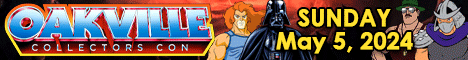|
|
 12-04-2011, 04:52 AM
12-04-2011, 04:52 AM
|
#11
|
|
|
Re: How To Be A Shelf Life Curator: Video
Quote:
Originally Posted by Bruticus82

Oh, here's another question, for those of us with "reissue" lines (or let's say, for whoever is doing the Japanese G1 line...) is there some way to take the good work you've already done on the north american g1 line associating items and whatnot, and copy that over?
It would probably be easier to use that as a starting point and change things rather than going through and making the new entries from scratch (and possibly introducing inconsistent uses of terms, associations of items, etc.)
|
Yes, this does make sense when the reissue is nearly perfect. So send me a list by email of the products from G1 S1-S3 that you want copied over to your catalogue, and we'll get that done Sunday.
Thanks
James
|

|

|
 12-05-2011, 06:12 PM
12-05-2011, 06:12 PM
|
#12
|
|
|
Re: How To Be A Shelf Life Curator: Video
Howdy Shelflife folks,
I'm having some photo uploading issues while curating:
Manage Products -> (Product Name) -> "Manage Photos" -> "Upload a Photo" button -> and in there clicking "Choose a photo to upload" button does nothing.
As in, nothing happens when I click it, or right-click it.
Things I've tried:
- Having various other options in that window on or off makes no difference.
- Tried clearing cookies, no change.
- Cleared browser cache/history, no change.
- Logged out and back in, no change.
Browser is Firefox 3.6.24. I can't try any other browser from work, but will try Firefox at home and Chrome too.
__________________
Do you have Perfect Effect Powermaster Prime upgrades PC-15 (little Ginrai dude) and PC-16 (transforming Prime cab) - or Fans Hobby Powerbaser - and you want some hard-to-get MISB ER / TR figures (the 3 ER Coneheads, Runamok, TR Twin Twist & Top Spin)? PM me if you're interested in working out a trade!
|

|

|
 12-06-2011, 04:08 AM
12-06-2011, 04:08 AM
|
#13
|
|
|
Re: How To Be A Shelf Life Curator: Video
Quote:
Originally Posted by Goaliebot

Howdy Shelflife folks,
I'm having some photo uploading issues while curating:
Manage Products -> (Product Name) -> "Manage Photos" -> "Upload a Photo" button -> and in there clicking "Choose a photo to upload" button does nothing.
As in, nothing happens when I click it, or right-click it.
Things I've tried:
- Having various other options in that window on or off makes no difference.
- Tried clearing cookies, no change.
- Cleared browser cache/history, no change.
- Logged out and back in, no change.
Browser is Firefox 3.6.24. I can't try any other browser from work, but will try Firefox at home and Chrome too.
|
Hey there,
As we discussed in the main thread, Firefox 3.6 is so old (several years) that we can't support it with our more modern code base and still support the new browsers as well. Sadly, that makes using SL from work kind of a problem for you. Best I can do is suggest you update the browser at work yourself or ask IT for some help. Firefox 3.6 has several security issues that would easily justify the free upgrade.
Hope that helps!
James
|

|

|
 12-06-2011, 10:48 PM
12-06-2011, 10:48 PM
|
#14
|
|
|
Re: How To Be A Shelf Life Curator: Video
I have a few questions about adding parts information. I understand adding information in the character and class and beast mode fields when adding the main bot to the parts list. But when I want to add a missile or an ax why do I have to add this information, it just seems confusing. When I try to not add this information I get an error message. Am I missing something?
Also in the Allegiance field I have the choice of Autobot and Decepticon which I really don't need (but I imagine this is standard for all catalogs) but I can't choose Vehicon which I do need.
Thirdly, beast mode is good for some of my catalogs bots but I need vehicle mode for others.
lastly, do you have a standard way you want to handle "series". The second half of my catalog is "Battle for the Spark" but the first half really has no sub-name, should I leave the field blank?
Thanks!
|

|

|
 12-06-2011, 10:50 PM
12-06-2011, 10:50 PM
|
#15
|
Location: The Hammer (Hamilton)
|
Re: How To Be A Shelf Life Curator: Video
Quote:
Originally Posted by Omegatron

I have a few questions about adding parts information. I understand adding information in the character and class and beast mode fields when adding the main bot to the parts list. But when I want to add a missile or an ax why do I have to add this information, it just seems confusing. When I try to not add this information I get an error message. Am I missing something?
Also in the Allegiance field I have the choice of Autobot and Decepticon which I really don't need (but I imagine this is standard for all catalogs) but I can't choose Vehicon which I do need.
Thirdly, beast mode is good for some of my catalogs bots but I need vehicle mode for others.
lastly, do you have a standard way you want to handle "series". The second half of my catalog is "Battle for the Spark" but the first half really has no sub-name, should I leave the field blank?
Thanks!
|
Sounds like you're missing the same thing I was about the parts. When you go to add a new item the first category is item type. If you choose part rather than transformer, it won't ask you any of those useless questions (allegiance, alt mode, etc.).
__________________
Checkout My Sales Thread for:
1. Combiner Wars Devastator
2. 25th Anniversary Unicron (MISB)
3. DOTM Takara Vortex (MOSC)
+ and more!
Looking to buy:
1. G1 Pretender Groundbreaker
My Feedback Thread
Avatar Image by the talented Ninjatron!
|

|

|
 12-07-2011, 10:34 AM
12-07-2011, 10:34 AM
|
#16
|
|
|
Re: How To Be A Shelf Life Curator: Video
Quote:
Originally Posted by Bruticus82

Sounds like you're missing the same thing I was about the parts. When you go to add a new item the first category is item type. If you choose part rather than transformer, it won't ask you any of those useless questions (allegiance, alt mode, etc.).
|
Thanks, that makes sense, but I still need "part" added as an option. The only two options I have in my catalog are "transformer" and "Action Figure". Can the folks at Shelflife please help me out here?
|

|

|
 12-07-2011, 11:31 AM
12-07-2011, 11:31 AM
|
#17
|
|
|
Re: How To Be A Shelf Life Curator: Video
Thanks James - makes sense. IT won't let me upgrade it, but I *can* add pics from home so all is well. I'll be doing 99% of my curating from home anyway, was really just doing test runs on my lunch break here at work.
__________________
Do you have Perfect Effect Powermaster Prime upgrades PC-15 (little Ginrai dude) and PC-16 (transforming Prime cab) - or Fans Hobby Powerbaser - and you want some hard-to-get MISB ER / TR figures (the 3 ER Coneheads, Runamok, TR Twin Twist & Top Spin)? PM me if you're interested in working out a trade!
|

|

|
 12-07-2011, 11:50 AM
12-07-2011, 11:50 AM
|
#18
|
|
|
Re: How To Be A Shelf Life Curator: Video
Fellow Curators: When you create a missile part entry for missiles that launch out of spring-loaded TF guns, are you putting that the missile "belongs" to the Transformer, or to the gun, or both?
James/Nick: Any preference from you guys?
__________________
Do you have Perfect Effect Powermaster Prime upgrades PC-15 (little Ginrai dude) and PC-16 (transforming Prime cab) - or Fans Hobby Powerbaser - and you want some hard-to-get MISB ER / TR figures (the 3 ER Coneheads, Runamok, TR Twin Twist & Top Spin)? PM me if you're interested in working out a trade!
|

|

|
 12-07-2011, 12:11 PM
12-07-2011, 12:11 PM
|
#19
|
Location: Brantford, Ontario
|
Re: How To Be A Shelf Life Curator: Video
I have just been putting that they belong to the transformer. Things like Fortmax I add that Cerebros' gun belongs to Cerebros and he belongs to Fortmax.
|

|

|
 12-07-2011, 12:17 PM
12-07-2011, 12:17 PM
|
#20
|
|
|
Re: How To Be A Shelf Life Curator: Video
You know what would be great? A checkbox when creating the Transformer item that says "Has Instruction Booklet", and if that's checked on when you create the Transformer item the system auto-creates a second item of "Instruction Booklet" that belongs to the Transformer item.
Would save me some curating time!
__________________
Do you have Perfect Effect Powermaster Prime upgrades PC-15 (little Ginrai dude) and PC-16 (transforming Prime cab) - or Fans Hobby Powerbaser - and you want some hard-to-get MISB ER / TR figures (the 3 ER Coneheads, Runamok, TR Twin Twist & Top Spin)? PM me if you're interested in working out a trade!
|

|

|
 |
|
 Posting Rules
Posting Rules
|
You may not post new threads
You may not post replies
You may not post attachments
You may not edit your posts
HTML code is Off
|
|
|
|
|
Donate to Cybertron.ca |
Donations keep this site running, thanks for your support. More details here.
|
|