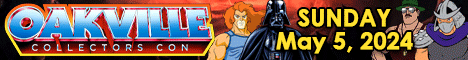|
Re: New Wireless USB Mouse Freezing
I had an issue with my cordless mouse acting funny a few years ago.
It was a Logitech MX 1000. The short form of the story is that I require my mice to have a gazillion buttons. So instead of using the standard 3-button Dell mice at work, every time I buy myself a new mouse at home, I'll bring my previous mouse-at-home to work.
Anyhow, it turns out that the location of the receiving base was the issue. Not that it was too far or anything, but it was the positioning: my computer tower at the office at the time was behind my 3x 24" screens, and the receiveing base was behind the monitors. Took me months to figure it out. I then moved the base so that it had a pretty good line-of-sight to the mouse with no heavy electronics in between, and everything's been smooth since.
|