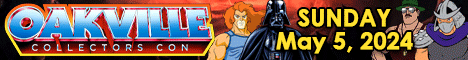|
 09-12-2012, 05:46 PM
09-12-2012, 05:46 PM
|
#1
|
|
|
Question for the IT pros.
When is it absolutely necessary to run a dedicated true server machine machine on your network. Right now I have a pretty basic office network and one desktop machine (that is not used) acts as the server. However, I need to add another computer to the mix and wonder if now is the time to look at an actual server.
I talk to some people who run their networks like I do right now with no problems, and others swear you need an actual server. I'm a little dumb on these things and want to know from those in the know at what point they think that is necessary to do.
Thanks!
__________________

TFCC Runamuck x 3 Achieved! Now looking for Lego Ninjago NRG Jay for Christmas. If you can help, let me know. |

|

|
 09-12-2012, 06:13 PM
09-12-2012, 06:13 PM
|
#2
|
Location: Fredericton, NB
|
Re: Question for the IT pros.
Building a dedicated server is usually reserved for specific tasks.
The question is, what do you need the network to do?
Are you looking to have a central point that shares your media and printers?
|

|

|
 09-12-2012, 07:17 PM
09-12-2012, 07:17 PM
|
#3
|
|
|
Re: Question for the IT pros.
Quote:
Originally Posted by Commandoclone87

Building a dedicated server is usually reserved for specific tasks.
The question is, what do you need the network to do?
Are you looking to have a central point that shares your media and printers?
|
Nothing special really. I run 3 or 4 main programs at the office. They all store a central database that the workstations work off of. Media is not a concern for me, and printers work fine off the network as is.
My biggest fear is if the "server" I have now were to ever go down I would be screwed. Yes, I back up the database to a workstation every day just in case. I like the idea of being able to quickly
Horsepower is not a big concern either, as most of the programs I use are not resource hogs.
Long story short, I need a simple network where all the computers can talk to a central one that does all the work and if something were to go down I can swap something in to get back up quickly.
__________________

TFCC Runamuck x 3 Achieved! Now looking for Lego Ninjago NRG Jay for Christmas. If you can help, let me know. |

|

|
 09-12-2012, 07:52 PM
09-12-2012, 07:52 PM
|
#4
|
Location: Cybertron, Ontario
|
Re: Question for the IT pros.
You don't need a server.
__________________
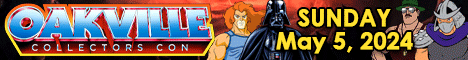
|

|

|
 09-12-2012, 08:01 PM
09-12-2012, 08:01 PM
|
#5
|
Location: Fredericton, NB
|
Re: Question for the IT pros.
Quote:
Originally Posted by jourdo

Nothing special really. I run 3 or 4 main programs at the office. They all store a central database that the workstations work off of. Media is not a concern for me, and printers work fine off the network as is.
My biggest fear is if the "server" I have now were to ever go down I would be screwed. Yes, I back up the database to a workstation every day just in case. I like the idea of being able to quickly
Horsepower is not a big concern either, as most of the programs I use are not resource hogs.
Long story short, I need a simple network where all the computers can talk to a central one that does all the work and if something were to go down I can swap something in to get back up quickly.
|
The computer you are using, does it have a RAID array set up?
|

|

|
 09-12-2012, 09:14 PM
09-12-2012, 09:14 PM
|
#6
|
|
|
Re: Question for the IT pros.
Any comp connected to your printer(s) and storage is fine. Don't need to get too complicated; just makes things more expensive to replace if anything happens.
I've had several years experience in a small office and learned from some of the best IT guys. The biggest concern should be proper backups. If one of your workstations crash beyond all repair, you should be able to buy a new one and have it up and running on the network in a day or less with zero loss of data. Heaven forbid, but if your office burned down, you should be able to have the entire office network up and running with new units within a week.
This can only happen if proper backups are happening with offsite storage.
__________________

|

|

|
 09-12-2012, 11:09 PM
09-12-2012, 11:09 PM
|
#7
|
Location: Brantford, Ontario
|
Re: Question for the IT pros.
Every so often, attempt to restore the backups. Make sure the process works. Nothing worse than finding out your backups aren't recoverable when the shit really hits the fan.
I don't think you need a server with your setup.
However, what I think you do need is a dedicated "server" machine that copies specified folders from each "terminal" machine every night, overwriting the previous night's contents. That way, if a machine does go down, you've only lost a day's worth of data.
It also gives you a more centralized location from which to do backups. No sense backing up system files on each "terminal" machine, you really only need the data. As an added bonus, since the "server" machine is backing up the "terminal" machines during the night, you can backup the "server" machine during the day and still allow work to be done on the "terminals".
Backup the data folders from the "server" machine once a week, and keep a maximum of 4, maybe 5 backups in at least two different remote locations. Remote meaning several kilometers away. Remove the oldest backup copy when adding a new one.
edit:
cloud storage is fine, if that's you're thing for backups, but do have a set of physical backups on top of that. Just in case.
A hurricane or earthquake could easily take out the data center hosting your cloud backup, preventing you from accessing it for a long time, and possibly destroying it. So yeah, have a physical backup on top of that.
Last edited by Shepp; 09-12-2012 at 11:15 PM.
|

|

|
 09-12-2012, 11:31 PM
09-12-2012, 11:31 PM
|
#8
|
|
|
Re: Question for the IT pros.
Quote:
Originally Posted by Super_Megatron

You don't need a server.
|
Chatting with my brother in law who is actually just in school for this kind of thing. He came to the same conclusion.
I guess I was starting to second guess things based more or less on scare tactics.
Thanks for all the advice guys. Excellent help as always.
__________________

TFCC Runamuck x 3 Achieved! Now looking for Lego Ninjago NRG Jay for Christmas. If you can help, let me know. |

|

|
 |
 Posting Rules
Posting Rules
|
You may not post new threads
You may not post replies
You may not post attachments
You may not edit your posts
HTML code is Off
|
|
|
|
|
Donate to Cybertron.ca |
Donations keep this site running, thanks for your support. More details here.
|
|