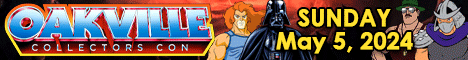|
|
 12-29-2011, 09:35 PM
12-29-2011, 09:35 PM
|
#1
|
|
|
laptop problem
iv been having problems with my laptop ever since the beginning of the summer and i was wondering if someone can help me.
so back in April of this year I bought a used HP pavilion entertainment pc by someone i know and it was working fine till the beginning summer - around june - and i cant watch anything on youtube, play games on steam (or any games at all), watch dvds, or listen to music without it freezing little than a minute later. and i ask my self why cant i do these things if my computer is meant to preform these tasks. i scan my computer frequently with security programs and i have no viruses what so ever. just today iv un-installed steam and itunes along with other useless programs hoping it will preform faster but its still the same. i moved my pictures and music on to a flash drive; leaving my documents almost empty but its still the same. my internet connection is perfect but of course it still isn't any better  i dont know, i was wondering if somebody could help with my problem.
__________________

|

|

|
 12-30-2011, 12:21 AM
12-30-2011, 12:21 AM
|
#2
|
Location: Calgary, Alberta
|
Re: laptop problem
When it freezes, does a blue screen pop up? I only ask because that is what started happening to me until eventually it wouldn't even run.
|

|

|
 12-30-2011, 12:54 AM
12-30-2011, 12:54 AM
|
#3
|
|
|
Re: laptop problem
no blue screen. it just freezes and crashes to the point where its completely slowed down.
__________________

|

|

|
 12-30-2011, 02:23 AM
12-30-2011, 02:23 AM
|
#4
|
Location: Hamilton, Ontario
|
Re: laptop problem
Can you give us an idea as to the specs? (ie. cpu, amount of ram the system has) and what version of Windows you're running? It might just be something like needing more ram.
In lieu of that it might be something that scanners aren't picking up and you might be in need of a wipe and re-install. I know my sister had an uncanny knack of making systems come to a crawl despite no scanners picking anything up, but as soon as I wiped the system it ran smooth as silk. I eventually got sick of it and told her to get a mac to save me my sanity. >.>
|

|

|
 12-30-2011, 02:39 AM
12-30-2011, 02:39 AM
|
#5
|
|
|
Re: laptop problem
Could be a problem with flash. Could try reinstalling that. I'm not sure how tech savy you are or how comfortable you are messing around with things, but you can try is to start up in safe mode. See if your computer freezes in that mode. If it doen't then it's an indicatore it could be one of your progams that initializes during start up.
I only recomend the following if you're relatively comfortable messing around with things. You can use MsConfig using run from the start menu to disable all the start up programs. You can then enable them one at a time to figure out if one of them is causing troubles. It'll require that you restart the computer a bunch of times. Here's a link that describes how to use it with links to specifics depending on operating system.
http://netsquirrel.com/msconfig/index.html
__________________
SIDESWIPE: *grumbles* ... the greatest fighting machine in the universe and they make me a janitor!
|

|

|
 12-30-2011, 02:52 AM
12-30-2011, 02:52 AM
|
#6
|
Location: West Kelbombya, BC
|
Re: laptop problem
Well, he probably won't have any sound when running in safe mode, so keep that in mind when troubleshooting.
Also (this is mostly to the OP), but what do you mean by "freezes and crashes to the point where its completely slowed down". Like, does the video become inactive, or is your entire computer affected? Can you move the mouse, or does that move fine while everything else lags?
__________________
Quote:
Originally Posted by ConvoyGTR

"they're all gone, vultures everywhere"
|
|

|

|
 12-30-2011, 03:12 AM
12-30-2011, 03:12 AM
|
#7
|
Location: Stratford Ontario
|
Re: laptop problem
weird question, does it have nero on it? mine does, and it has a file that will do that every time you open something to do with it, ctrl, alt, delete, and click cpu to see what is making your processor work, for nero it's NMindexstrsrv or something like that
Last edited by brr-icy; 12-30-2011 at 03:16 AM.
|

|

|
 12-30-2011, 07:25 AM
12-30-2011, 07:25 AM
|
#8
|
|
|
Re: laptop problem
Here's my 2 cents;
1) Go to HP website and search for updated video drivers for your system (you may need to know what video graphics card is in your system, to do so check Device Manager/Display adapters)
2) If that still doesn't help, on HP site search for updated VBIOS (video BIOS) and or SBIOS (system BIOS) for your system
3) If none of those help, I suggest re-installing the OS from scratch and then going back to 1 above
|

|

|
 12-30-2011, 08:22 AM
12-30-2011, 08:22 AM
|
#9
|
|
|
Re: laptop problem
just s quick idea and its prob not going to deal with whatever the inherent issue - but download a copy from another comp and port over with a flash drive - ATF cleaner. it'll clean your comp of all temp files and junk etc. might help with the speed of things. also defragging it might help some.
|

|

|
 12-31-2011, 05:12 AM
12-31-2011, 05:12 AM
|
#10
|
|
|
Re: laptop problem
Sounds like it could be an overheating issue to me actually.
HP pavilions have a bit of a reputation for being prone to overheating, and that might be what's causing the crashing. I have a pavilion from a few years back and I ended up having to reseat the heatsink because mine was doing the same type of thing (though not quite as bad). I ended up running some temperature monitor programs and it was running hotter than it should have been, so I opened it up and found that the heatsink had been poorly seated. They used too much thermal paste and ended up just making a mess, so I cleaned and reseated the heatsink. I also added some oil to the fan that's attached to the heatsink as it was starting to sound like it was going, and I've had similar freezing issues on old radeon cards when the fans went on those. Since then I haven't had any real issues with it.
This is what the cpu looked like when I took the heatsink off. Prior to that, the system was untouched and was purchased new:

As such, I'd say your issue (like mine and others I've talked to with similar symptoms) is a case of overheating. To find out, just try downloading some monitoring apps (there's a lot out there for free/trial) and see what the temperatures are like. If the temps are too high, then you might be able to fix it with a new heatsink.
__________________

|

|

|
 |
|
 Posting Rules
Posting Rules
|
You may not post new threads
You may not post replies
You may not post attachments
You may not edit your posts
HTML code is Off
|
|
|
|
|
Donate to Cybertron.ca |
Donations keep this site running, thanks for your support. More details here.
|
|