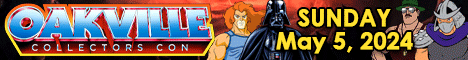I've been wanting to do this one for quite a while, being a huge Optimus Prime fan. SO I finally dove in and got to work. I've been working slowly on this since the summer of 2008. Hope you guys enjoy this! It's still a WIP, but not a whole lot left before painting. I also recently added a tutorial here explaining how to create a G1 updated Prime rifle for this Classics Prime figure. You'll see this in some of the shots below. Here's a link for those interested in it:
Classics Optimus Prime Rifle - Tutorial - by hXcpunk23
Once you guys see these pics, I'd like to know what you think about leaving the old gun/smokestacks on Prime like they are. Should I do that or what I've been thinking and create my own G1-styled smokestacks that can simply remove and snap into alt mode, much like the gunstacks does now? I'm leaning toward doing my own G1-inspired stacks--not much of a mod, but I think that coupled with the leg mods I did here, this will make this look considerably more "G1". And we all know that's where it's at (well, at least that's where my customs are at). lol
Here's a list of the mods I did to this:
- head mods - I cut off the rounded pieces that were sitting to the left and right of his facemask. Never cared for the Classics look and wanted a more G1 'toon inspired look (blocky). So once those were cut off flat, I took two small strips of styrene, cut them, and glued them in place. I painted the parts and head to get a feel for how it looked (and it looks pretty darn different when compared to the Classics head). I repainted the yellow vents on top of the head silver. Lastly, I cut the antennas on the sides of the head to mimmick a more G1 look (they are now cut on the backside and look as if they are much thinner and "stand up" instead of that folded back look that the Classics Prime head had. There aren't many shots of the head to show this yet, but there will be.
- crotch - bet you never thought someone would have a bulletin point specifically for a bot crotch, now did ya? lol--well, there's a first time for everything, my friends! I recently got some old Gundam parts from Jaf and found a nice crotchular piece to hack up and use as Prime's new blue crotch (for lack of better terms). This was basically just cut to size and glue it on. I didn't care much for the flat look and since I've been using a few references for this, I wanted to do the crotch piece that so many artists have used that was shown in the toon. (I used the following for reference regarding Optimus Prime: Venksta's 3-D Classics Prime, Makoto Ono's Optimus Prime & Rodimus Prime artwork, Jun-Ichi Nakamura's Autobots artwork from the cover of TF: Genesis from 2003, and the various Optimus Prime artworks found in Visual Works).
- chest - I used some small square/rod styrene, cut it to the lengths I needed, and glued it on the left, right, and center of the windshield to also look more "G1". I painted the underlying top and bottom of the windshield silver, as well as the insides of the styrene pieces (to go with some of the artwork we've seen--check my signature for one of the reference images).
- knee & shin area - I have always hated the fold up knee guard thing on Classics Prime. I always wished they did something more like the G1 Prime toy or show (or even the artwork we see). So my first and probably last major mod on this was to cut the entire knee joint out, hinged piece and all. I took the lower legs apart and carefully cut the knees off with my Dremel so that they were now almost flush with the vents on the shins. I put them back together and slowly started building up the area with some thin sheet styrene. I covered the vent area and all with the first small sheet and glued it down around the edges. Once the glue dried, I took my hobby knife and very carefully (and slowly) cut along the area where the vents were. After exposing the vents again, I used a second thin sheet to cover over the first, but I cut a square section out of the top of it (to make it more like the artwork I'd been using as reference). Once they were both done, I glued them in and let them dry. I then took a thicker sheet of styrene and cut two large "H" sections to be used to bulk up the front of the shin area. I cut two small pieces of styrene to glue horizontally between the square I cut earlier and the vents on the legs. This would be used to support the "H" sections I was preparing. On the back of the "H" sections, I used my Dremel to cut a groove across the middle of it. This allowed it to bend (as you'll see in the pictures). I then glued the "H" sections on and let those dry. Next, I cut some sections from the thin styrene sheets to cover the sides and any gaps inside and outside the new leg pieces, then glued them into place. Once the piece was completely covered and the glue dried, I went back and cut two small triangles from the thin sheet styrene and glued them into the knee area (again, following some artwork--but I enlarged them a bit so they were more prominent. I may add some more small details to the new leg sections I made. I just wanted something that stood out more like the G1 look (and the artwork).