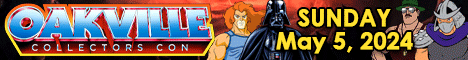Canadian Kitbashing Tutorials
This thread is designed to be a resource thread to teach different Kitbashing techniques. The tutorials are submitted by various Canadian Kitbashers, and feature step by step instructions of how to perform the task.
If you have any questions about a particular tutorial, please PM myself, the author of the Article or leave a reply in DAK's Customizing Discussion Thread. If you would like to submit a tutorial, PM it to me (dak).
INDEX
TTT's Battle Damage for Dummies - Page 1, Post 2, 3, 4, 5, 6
StarFire's How to Make Basic Flames - Page 1, Post 7, 8
TTT's Alternator Door Removal - Page 1, Post 9
chans formers Panel Lining 123 - Page 1, Post 10
racerguy76's Paint Stripping and Priming Tutorial - Page 2, Post 11
TTT's Spray Painting Tutorial - Page 2, Post 12, 13, 14
chans formers How to stiffen your loose g1 bots - Page 2, Post 15
chans formers Sun Damage Removal - Page 2, Post 16 |
Re: Canadian Kitbashing Tutorials
Submitted by TheTransTorture
Battle Damage for Dummies ....like me.
DISCLAIMER:
* Before you attempt anything in this tutorial let it be known that this involves techniques that can cause severe burns as well as the use of a "dremel" power tool with cutting disc which can cut through you a lot easier than it can cut through plastic. Proper eye wear protection is essential to avoid flying bits of hot plastic in your eyes.
* Keep children AND pets away when attempting any of these techniques.
* Work in a well ventilated area as some techniques involve melting plastic - you do not want to inhale any smoke or paint/glue fumes.
* Know/learn how to use tools shown here properly before attempting any of these techniques.
* Author of the tutorial and any website it's linked to is not responsible for any damages or injuries as a result of attempting any of these techniques.
Alrighty ! Here we go...
Here is Alt. Silverstreak, he's gonna help me show you how we do things around here...
http://i218.photobucket.com/albums/c...re/BDTUT01.jpg
2 things you'll need : a solid metal rod, I use shower curtain rods.
Bobby pin. (Guys get your gf to pick these up for you - save yourself the shame - LOL)
http://i218.photobucket.com/albums/c...re/BDTUT02.jpg
First were gonna create some laser wounds & small dents and fish out an eyeball...
Laser wounds: I use a (mostly)straightened metal curtain rod, I get the tip super hot almost red hot - I'll let you decide how you heat yours up, use a safe heat source ;)
Once hot apply the rod to the desired location on the figure and PUSH ! - But be careful !
Melting plastic should be displaced around the wound, pull out your rod (... never mind...) soon after, if you leave it in too long the plastic will harden and crack as you remove the rod.
http://i218.photobucket.com/albums/c...re/BDTUT03.jpg
http://i218.photobucket.com/albums/c...re/BDTUT04.jpg
Dents: same thing, just heat up that rod and touch areas where a dent is needed - this work great on a corner like near the top of the head.
Eyeball removal:
I mostly use the bobby pin for this but sometimes if I'm going for a more gory look I'll use the curtain rod. Just get it red hot and PUSH !
http://i218.photobucket.com/albums/c...re/BDTUT05.jpg
Repeat as necessary until eye is removed...
http://i218.photobucket.com/albums/c...re/BDTUT06.jpg
|
Re: Canadian Kitbashing Tutorials
|
Re: Canadian Kitbashing Tutorials
|
Re: Canadian Kitbashing Tutorials
|
Re: Canadian Kitbashing Tutorials
|
Re: Canadian Kitbashing Tutorials
Submitted by StarFire
How to Make Basic Flames
As the name suggests, we’re going to make a basic flame pattern. There are many different ways to do it; I’m going to show you a simple method involving a mask that can be used with an airbrush or aerosol cans. You’ll need:
*sharp scissors
* role of low-tack painters tape (green or blue); the wider the better.
* sharp blade
* pencil and white eraser
* sketch of how you want your flames to look
* patience!
http://img174.imageshack.us/img174/3...mentphpoo9.jpg
First, a comment about paints. Drying times and curing times are not the same thing. Paint may dry in one hour, but can take up to ten days to cure (properly harden and become fully ‘stuck’ to the substrate it’s been applied to). You need to know the dry and cure time for your paints before you attempt this. As a general rule:
Lacquers take 4-5 days to cure
Krylon takes 7 days to cure (it’s similar to a lacquer)
Oil enamels take up to 10 days to cure (quick dry enamels may cure a little faster)
I have no idea the dry or cure time on acrylics as I don’t use them. If someone knowledgeable about them wants to pm me that info, I’ll add it. After all, it’s not the tools—it’s the workmanship.
Why does this matter? Because we’re going to be taping off and burnishing a completely painted surface to make our flames, and we don’t want the paint to lift. As a former professional painter, I can tell you there’s nothing worse than having to do the job over again because you rushed your tape job. As a rule of thumb, I like to wait half the full cure time before taping. Also, you need to make sure the paint you’ll be using for your flames is compatible with the base-coat you’ve applied. Never apply acrylics on top of oils or lacquers; they simply don’t bond well. In the following project, I’ve used oil enamel for the base coat, and synthetic lacquer for the flames.
Here’s my painted wing, with some of the markings already applied.
http://img149.imageshack.us/img149/1...ent1phpoy4.jpg
Using the painters tape, lightly tape of the entire surface. You need to pull this off, so don’t press hard or burnish it. I should have used wider tape, but none of the paint stores in my area had any. That’s ok, just overlap the tape half a centimeter or so. The overlaps must be lightly burnished to prevent bleed. Burnishing in this context just means rubbing the surfaces so they have a tight bond; your thumb and thumbnail work just fine.
|
Re: Canadian Kitbashing Tutorials
You should already have a sketch made with the flame pattern you want.
http://img509.imageshack.us/img509/7...ent2phpyw1.jpg
Copy the pattern onto the tape with a pencil (I’ve used pen because it photographs better, but traced my pencil marks). You can erase any mistakes with a good white eraser, so don’t be afraid to do so. Just make sure you don't lift any of your tape overlaps.
http://img179.imageshack.us/img179/7...ent3phphq9.jpg
Pull the tape off, and place it on a cutting board. Note that if you’ve used multiple layers of tape as I have, you must cut “down” the tape, so you don’t lift your overlaps.
http://img205.imageshack.us/img205/9...ent5phpkd8.jpg
Carefully cut out your mask. This is the most important step in getting nice flames, so don’t rush it!!
Position your mask on your piece, and burnish the edges well.
http://img260.imageshack.us/img260/9...ent4phpra2.jpg
Then paint, using multiple light coats…I used 3 or 4 to get the colour I wanted. As soon as you’re satisfied with your paint job, pull your mask off. I wait a few hours, then ¬gently go over the flames with 5000+ grit sandpaper to minimize the paint lines at the mask edge.
http://img508.imageshack.us/img508/3...ent6phpod3.jpg
That’s it! You may need to do slight touch-up on your base coat.
You could so this several times, to create multi-colour flames, or flames with shadows (using this method means the shadow layer is the first one to paint) but you’ll have to make sure you don’t paint too heavy, or you’ll get raised paint lines, and you’ll need to use high-grit sand paper between each coat (if you do that, try to avoid metallics—they don’t sand so well). |
Re: Canadian Kitbashing Tutorials
|
Re: Canadian Kitbashing Tutorials
Submitted by Chans Formers
Panel Lining 123
hi guys.i recieved a few pms asking how to do panel lining.(if this is the wrong spot to post this i totally apologize,if it needs to be moved i totally understand.)
please keep in mind this is just a basic tutorial on how to do it.theres also many ways of doing panel lining but i'm only going to describe how i do it.here goes... - wash your "donor"figure in sunlight dish soap and let him dry completely.(the last thing you want is greasy prints or mold release agents in the cracks that you want to line)
- most figures have recessed lines on it somewhere and thats where you want to run the gundam marker through.start from one end of the recessed area and go in one direction only.you can go back on the same line area again but usually it ends up thickening the line.
- if and when you skip/jump out of the line,have a small rag or paper towel nearby thats slightly damp.if you have to fix a mistake,always rub/wipe off "against"the line.if not,you'll end up wiping out more of the paint thats in the line,which usually results in a big black smudge.worst case scenario,use the rag and some isopropyl alcohol and wipe the whole area clean and start again.
- as you do the lining,you should start to feel how heavy or light you want to press down on the marker.the lighter you press,the lighter of a line you get and vice versa.
- theres also a happy medium between too little and too much panel lining.too much and it looks "cluttered".to little and it will look like your bots missing something.ive included pics of 2 mcdonalds bb's,one thats been lined and one without.ultimately in the end,if you're happy with the results than thats all that matters.(different folks,different strokes)
- i found that with the fine tipped gundam markers you can clear coat the bot after but make sure you apply the clear in ultra light mist coats,otherwise if you pound on too much clear at once it ends up "bleeding" the lines you just spent so much time working on.
- http://i272.photobucket.com/albums/j...rmers/1007.jpg
- http://i272.photobucket.com/albums/j...ers/1008-2.jpg
- also,try not to stop in the middle of a line or you will end up getting "dots"thicker than the lines you're doing.
- "please remember,this is a really basic how to tutorial just for panel lining with a gundam marker.":)
Attachment 1773
Attachment 1774
|
| All times are GMT -4. The time now is 05:52 AM. |
|
Powered by vBulletin® Copyright ©2000 - 2024, Jelsoft Enterprises Ltd.
|
|
Donate to Cybertron.ca |
Donations keep this site running, thanks for your support. More details here.
|
|