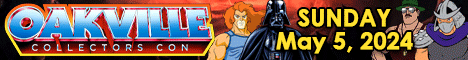Can't get HTML code to stop displaying in Chrome
1 Attachment(s)
Hi, I've been having an issue since I started using Chrome on this site:
When I edit a thread or a comment, the compose/edit window shows my text with ALL the HTML tags and stuff fully visible
This means that I can't see my text as it appears on the site, and all the tags make it hard to read and organize. I've played around with the interface, and I still can't get the text to display properly in the compose/edit window.
It still displays fine (applying the HTML tags normally) in Firefox, but this problem is consistent in Chrome across any device I use. Am I missing something? Is there a trick to fix this? Is this the same for everyone?
Hoping for an answer. I hate having to switch browsers just to use this site.
thanks,
zmog
Here's a sample of what I'm seeing...
|